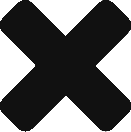Sidebar
How to add a new terminal
Please see video in
0. create a new infrastructure case.
Related: how to make a new infrastructure case
1. Data_Inputs → Entity → Infrastructure → LNG Terminal

Enter basic information for the new terminal.
The terminalID should be unique.
2. Data_Inputs → EntityData → LNG Data → LNG Regasification Data

Enter begin date and regasification/liquefaction.
If it is an export terminal, please go to LNG Production Data.
3. Data_Inputs → EntityData → LNG Data → LNG Storage Data
 Both import and export terminals are in the same table.
Both import and export terminals are in the same table.
Enter begin and end date, LNG storage capacity….
Leave LNG storage = 999999 if unknown.
Begin date here should be no later than that in LNG regasification or production data.
4. Data_Inputs → EntityData → Pipe Data → Pipeline LNG Links
 Please note the unit here is MCM.
Please note the unit here is MCM.
The capacity in pipeline is 1.6 times of that in terminal.
Import terminal: DlvCap = zero.
Export terminal: RecCap = zero.
Pipeline and GPU must be in entity already.
Begin date here should be no later than that in LNG regasification or production data.
5. Data_Inputs → EntityData → Tanker Data → LNG Terminal Tanker

6. Data_Inputs → Entity Data → Autoexpand → LNG Regas Auto-Expand
 For export terminal, go to LNG Prod Auto-Expand.
For export terminal, go to LNG Prod Auto-Expand.
Enter the assumed begin date and leave others the same.
7. Data_Inputs → Entity Data → LNG Data → All LNG Data → Sea Links

The new terminal is an FSRU in Finland.
There is a terminal called Fingulf LNG nearby.
 Copy what Fingulf has and them paste them in the new one.
Copy what Fingulf has and them paste them in the new one.
Note that:
export terminal, Lnglinks by Origin is blank;
import terminal, Lnglinks by Destination is blank.
Please contact customer support if you have any further questions - RBAC, Inc. support line (281) 506-0588 ext. 125, from 9:00 am to 5:00 pm CT