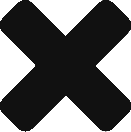Sidebar
how_to_make_a_new_infrastructure_case
Table of Contents
How to make a new infrastructure case
Method 1
1. Move cursor in Infra Case and double click.

2. Select base Infra Case, click 'Get Records' and then click 'Make New'.

3. Enter the new case name and description.

4. No need to make sensitivity runs at present, so enter 'one' here.
Sensitivity runs are often used in demand cases.

5. It takes several minutes to finish to make a new infra case.

Method 2
1. Go to Data Inputs - Entity Data - any infra table.

Related: Please see tables in Infrastructure.
2. Choose the base case an click 'Get Records'.

3. Click 'Make New' and enter new case name.

Please contact customer support if you have any further questions - RBAC, Inc. support line (281) 506-0588 ext. 125, from 9:00 am to 5:00 pm CT
how_to_make_a_new_infrastructure_case.txt · Last modified: 2022/05/23 22:21 by jyang
Except where otherwise noted, content on this wiki is licensed under the following license: CC Attribution-Noncommercial-Share Alike 4.0 International