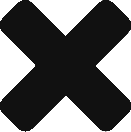Sidebar
Table of Contents
How to turn off or on a terminal
Step0: Make sure a new infrastructure case has been created and you are not making any changes in the base case.
Related: how to make a new infrastructure case
Method1
In Data_Inputs → Entity Data → LNG → All LNG Data,

choose the terminal and case name,

then click on the small box here and tick it.

Ticked means excluded.
Method2
In Data_Inputs → Entity Data → LNG → LNG Production/Regasification Data,

choose the terminal and case name, then click on the small box here and tick it..

Ticked means excluded.
Method3
In Data_Inputs → Entity Data → Project Status → LNG Export/Import Project Status,

choose the terminal and case name, then click on the small box here and tick it..

Ticked means excluded.
Please contact customer support if you have any further questions - RBAC, Inc. support line (281) 506-0588 ext. 125, from 9:00 am to 5:00 pm CT.