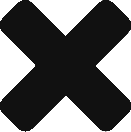Sidebar
How to Make A New Scenario
Video guidance: https://vimeo.com/709569847/7c57830531
1. Choose the base scenario.
2. Scenario - Make a new scenario.
3. Enter a new scenario name.
4. Enter description or definition.
5. Click Yes if you would like to export this scenario to a new database.
6. Click Multiple-file in this situation.
Related:
The difference between Multiple-file and single-file.
7. Click Yes in this situation.

Related:
The difference of "Exports with results (Yes)" or "without results (No)"
8. Enter the new database name.
9. It takes several minutes to export a scenario to a new database.
10. Click No in this situation.
11. Double click database location to switch to the new database
12. Click No in this situation.

Related:
When to click Yes to Save changes to XXXX.G2M2.zip and when No
13. Now, it is the new scenario in a new database.